
Two Step Verification
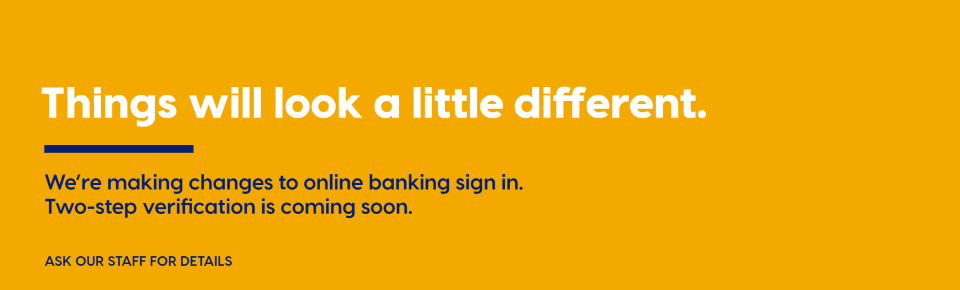
Your Credit Union is introducing new security enhancements to Online Banking to help keep your information safe. With these upgrades, you need to ensure the following:
- You know your login credentials for Online Banking.
- If you are a Joint Account holder, you have separate login credentials for Online Banking.
Why do I need to know my login credentials?
If you use the Memorized Account feature to store your member login number, you will need to re-enter this information along with your personal access code (PAC) the first time you sign into Online Banking after the upgrades are complete. If you would like to re-memorize your login details, you will have the option to select Remember Me, to save your information for future sign-ins.
Ahead of the upgrade, we recommend taking a moment to make sure you know your member login number and if needed, make note of this number somewhere safe.
Why do Joint Account holders need separate logins?
Having separate logins for joint account holders ensures that you don’t experience interruptions in your banking experience. If you share login credentials with another member, you may not be able to access your online banking account as additional security enhancements are implemented. To create separate logins, please call us at 506-458-9145.
Questions?
If you’re unsure of your Online Banking login credentials, need to set-up separate logins, or have any questions about the update? Please reach out to us.
Phone: 506-458-9145 or via email at info@brunswickcu.com.
The next time you log-in to MemberDirect® Online Banking, things might look a little different.
As fraudsters continue to find more sophisticated ways to access sensitive information, protecting your financial data as you manage your money online is more important than ever. 2-Step Verification and Self-Serve PAC Reset are new industry-wide standards that help to ensure safe and secure logins to Online Banking.
2-Step Verification
2-Step Verification is a new security measure within Online Banking that serves to replace the existing use of security questions. During higher-risk logins, you will now be sent a short, one time use unique code that you must enter into to confirm your identity before continuing into your online banking.
To set-up 2-Step Verification, click the log-in button on the home screen of online banking and follow the prompts to register. You will need to provide either your mobile phone number or email address for the code to be sent.
Self-Serve PAC Reset
Self-Serve PAC Reset is a new enhancement that allows you to reset your own Personal Access Code (PAC), without needing to visit or phone your credit union. Previously, if you forgot your PAC, you would have to call your credit union to reset it; you can now do this yourself from your own device. You must be enrolled for 2-Step Verification before you can reset your own PAC.
To reset your PAC, click the “Forgot your password” button found in the log-in section on the home screen of online and follow the instructions.
Benefits for you:
Safer, more convenient logins You now have the opportunity to reset a forgotten PAC from your own device.
Advanced Security High-risk logins now require 2-Step Verification to protect your money from fraudsters.
Easy to use You can enroll for both 2-Step Verification and reset your PAC from your mobile phone or desktop computer.
Frequently asked questions:
Have a question about 2-Step Verification or Self-Serve PAC Reset? Check here for the answer. Don’t see your question? We’re here to help! Contact us for more information.
